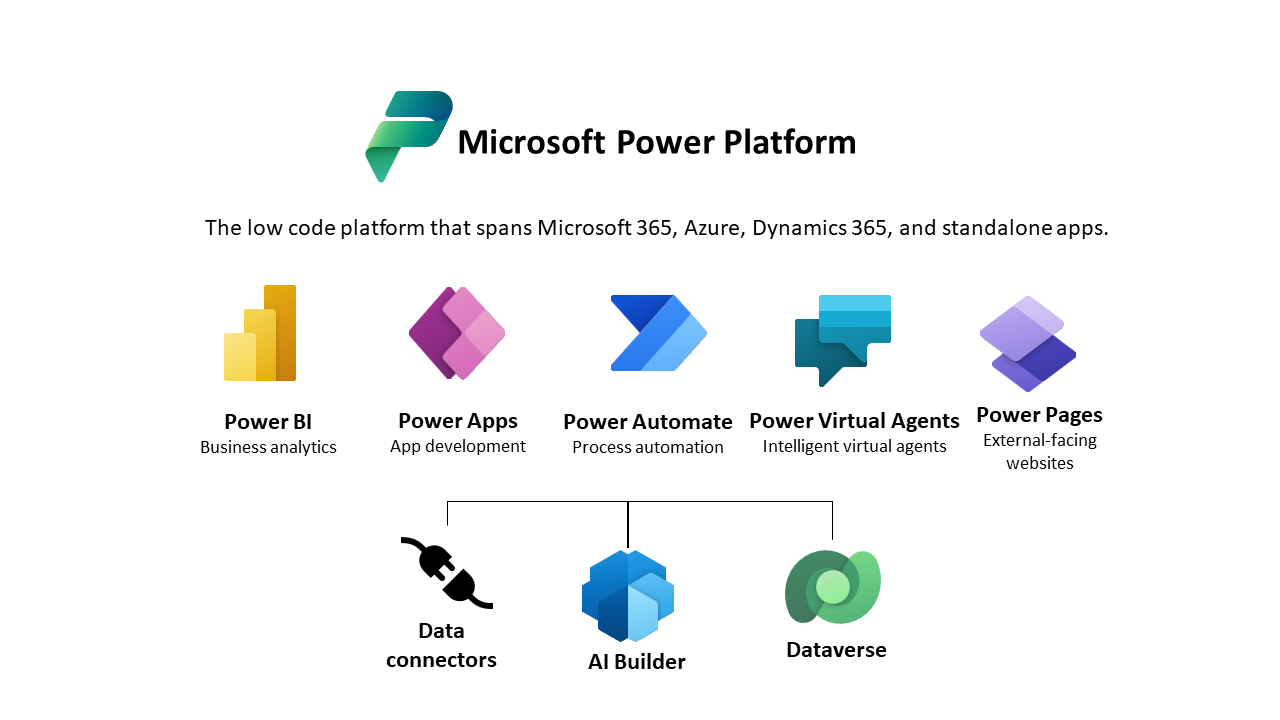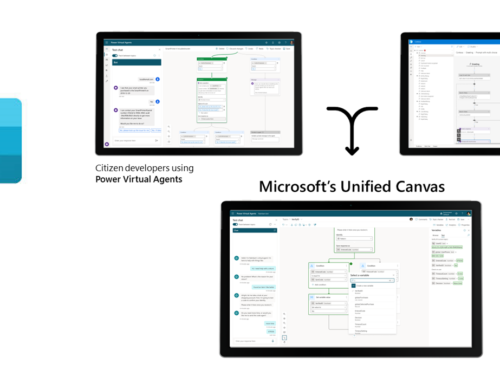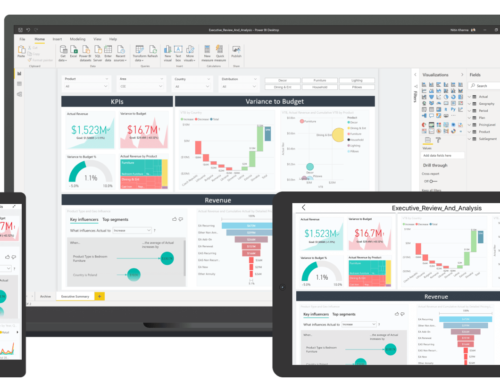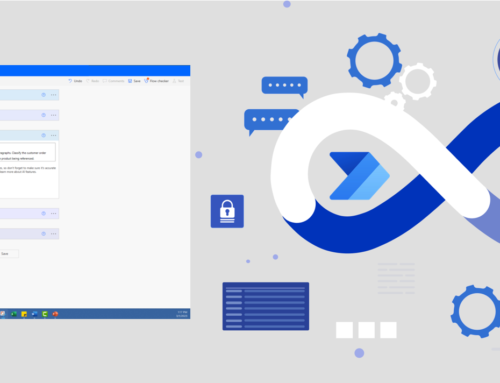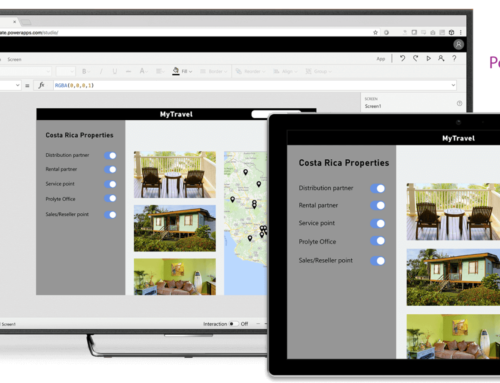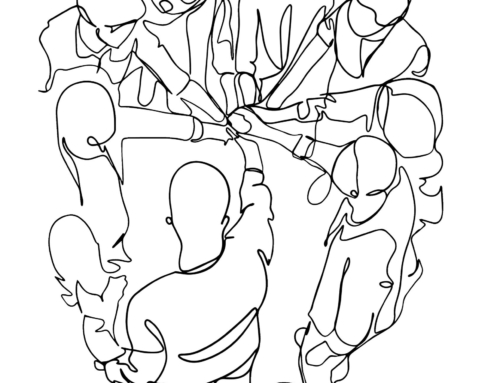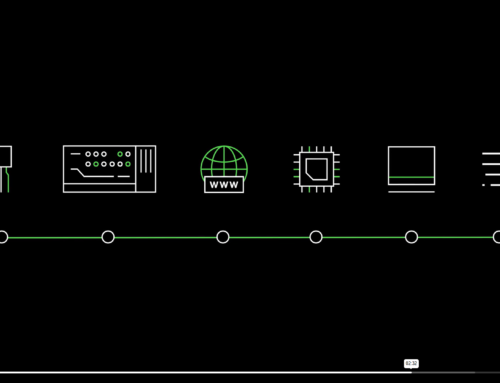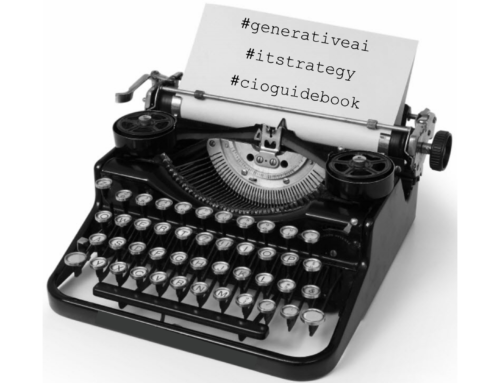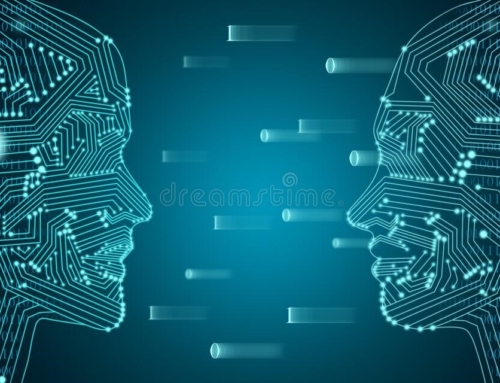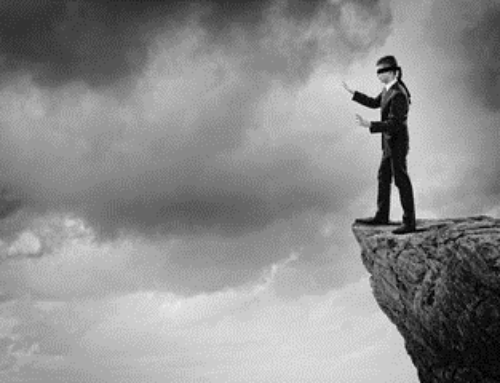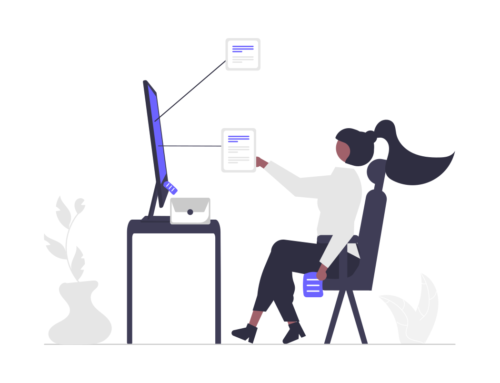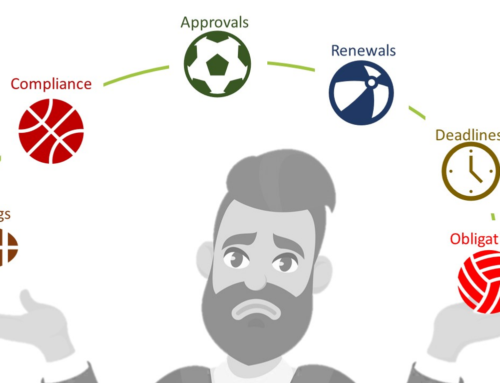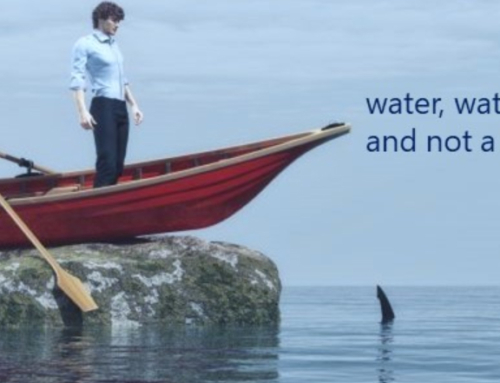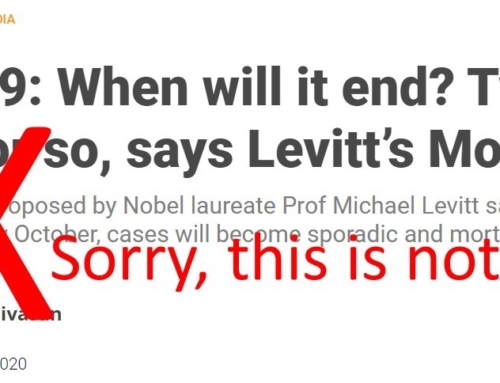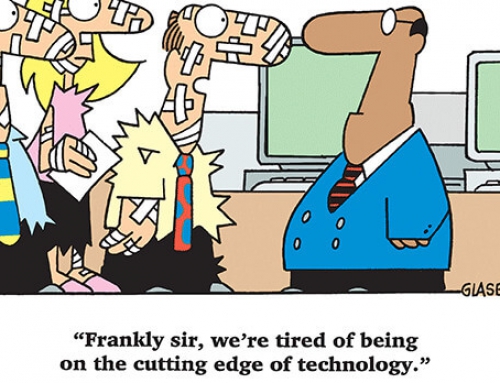Power Apps
Power Apps is a tool for building custom business applications. It allows users to create applications from scratch or from pre-built templates, and it features a drag-and-drop interface for adding and customizing various components, such as text fields, images, and buttons. Power Apps can be integrated with a variety of other systems and data sources, including Excel, SharePoint, and Common Data Service, and it can be used to create a wide range of applications, from simple data collection forms to complex multi-screen applications.One of the key benefits of Power Apps is that it requires no programming knowledge. The drag-and-drop interface and pre-built templates make it easy for anyone to create an application, and the platform’s integration with other systems and data sources means that it can be used to automate many business processes, such as expense reporting, leave requests, and data entry.
Power Automate
Power Automate is the workflow automation tool within the Power Platform. It allows users to automate repetitive tasks, freeing up time and resources for more important work. Power Automate workflows can be triggered by a variety of events, such as the submission of a form, the creation of a new record in a database, or the arrival of an email.
Power Automate workflows can be created using a visual interface, which makes it easy to define the steps involved in the process and the conditions under which the workflow should be triggered. The tool also provides a variety of pre-built connectors for integrating with other systems and services, such as SharePoint, OneDrive, and Microsoft Teams, and it can be used to automate many different types of business processes, such as approvals, reminders, and notifications.
One of the key benefits of Power Automate is that it can be used to automate tasks that are time-consuming and repetitive, such as data entry, email management, and file management. By automating these tasks, organizations can free up time and resources for more important work, and they can also ensure that processes are followed consistently and accurately.
Power BI
Power BI is the business intelligence tool within the Power Platform. It allows organizations to create interactive data visualizations and reports, and it provides a variety of data exploration and visualization capabilities. Power BI can be used to create charts, graphs, and dashboards that provide actionable insights and drive data-driven decision making.
One of the key benefits of Power BI is that it provides a single view of an organization’s data, regardless of where it is stored. The tool can be integrated with a variety of data sources, including Excel, SharePoint, and Common Data Service, and it provides a visual interface for exploring and analysing data. Power BI can be used to create reports and dashboards that provide insights into an organization’s performance, and it can also be used to monitor key metrics and KPIs.
Conclusion
The Power Platform is a powerful and flexible solution for modern organizations looking to streamline their processes, improve efficiency, and enhance decision-making capabilities. Whether you are a developer or a business analyst, the Power Platform has something to offer. With its low-code, no-code approach, it makes it easy for anyone to build custom solutions