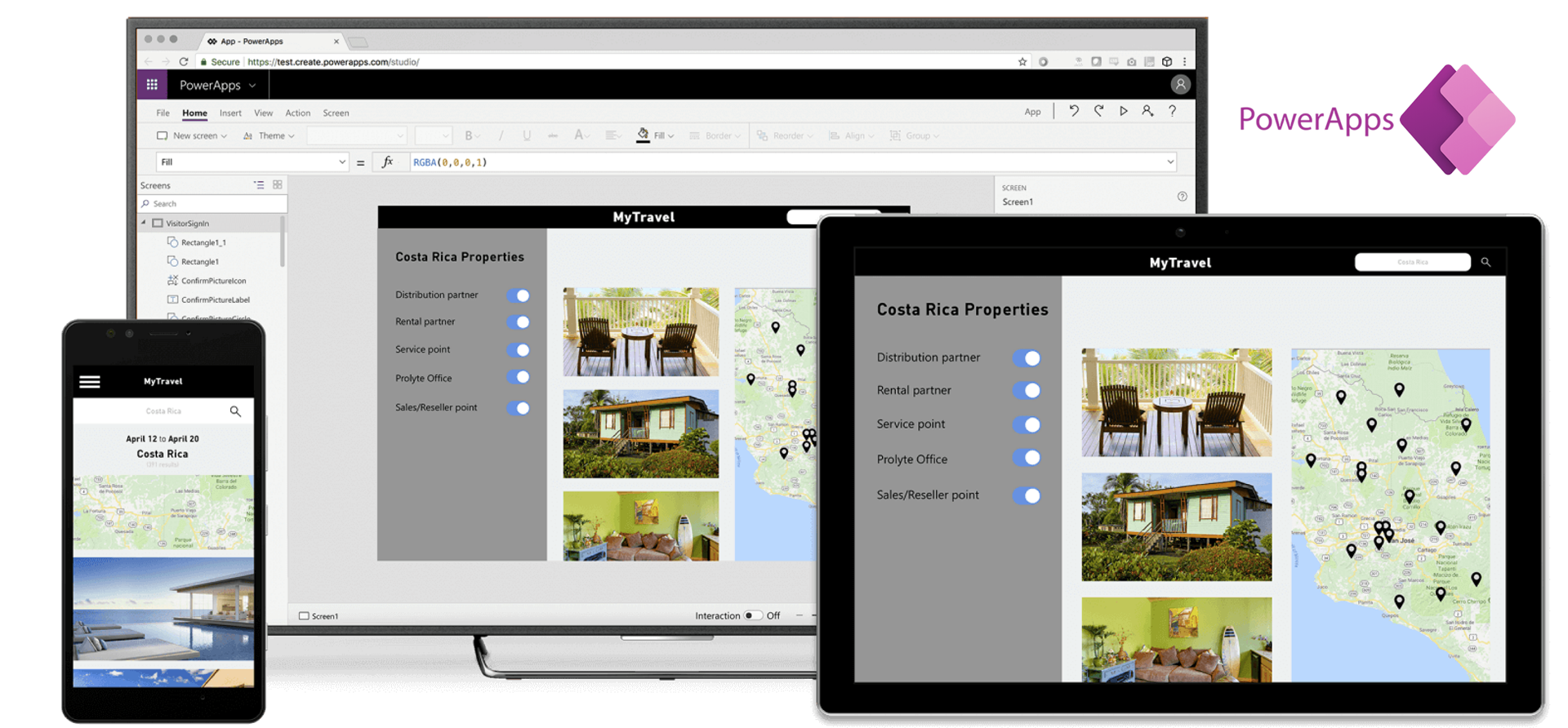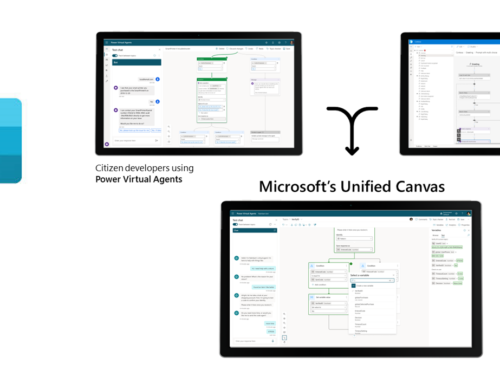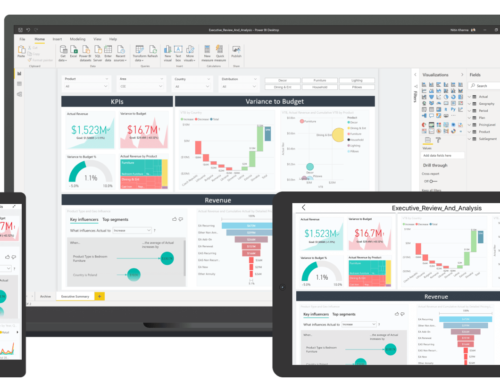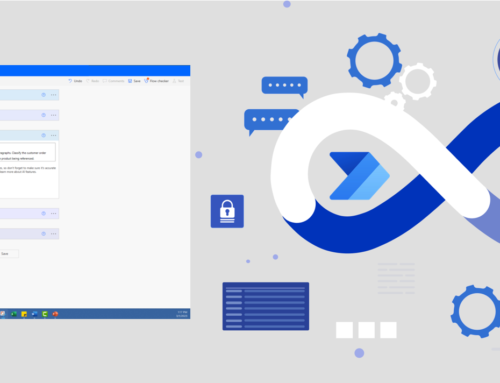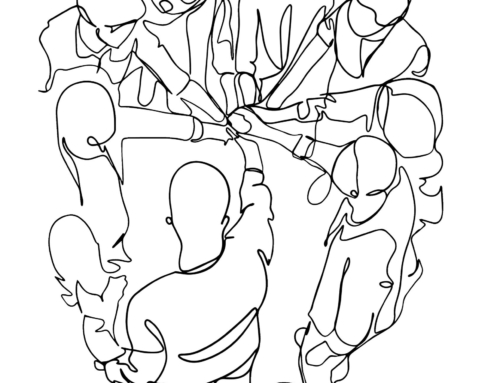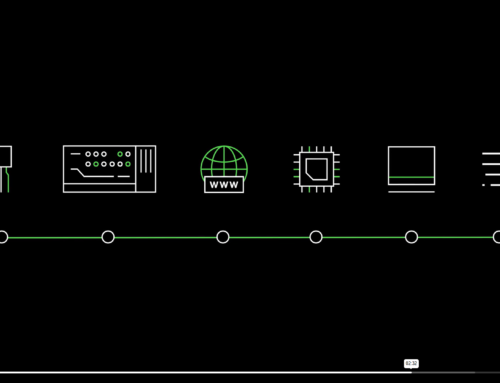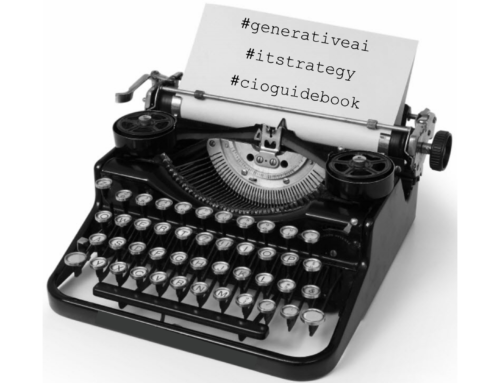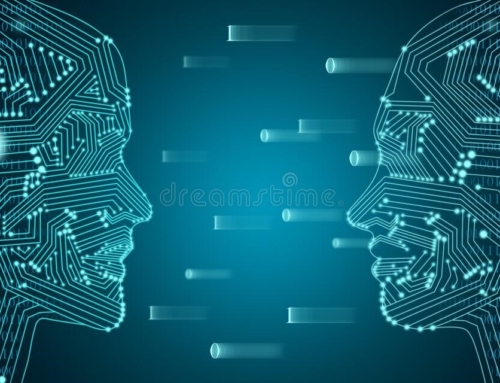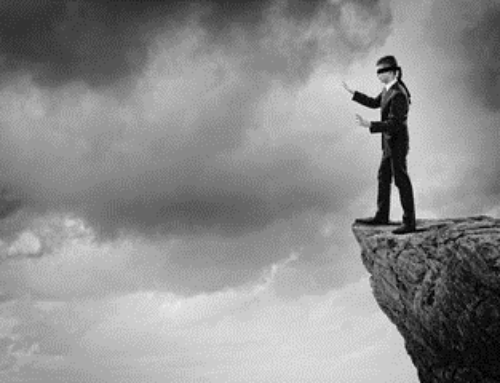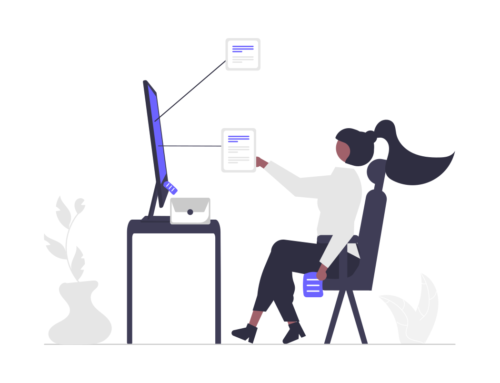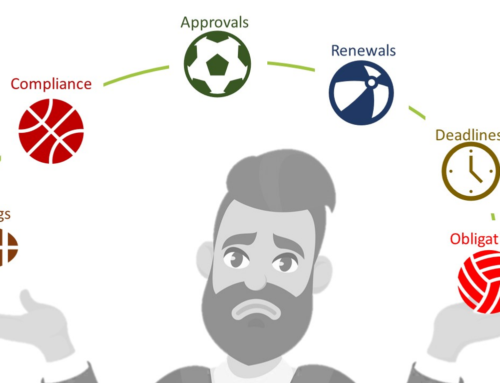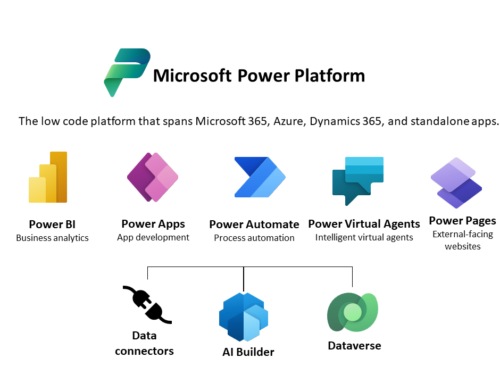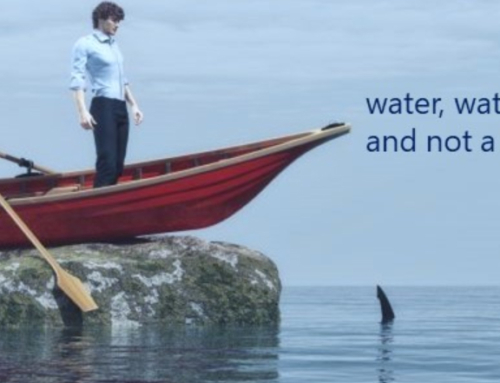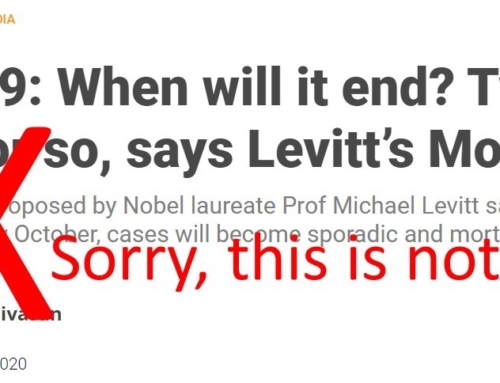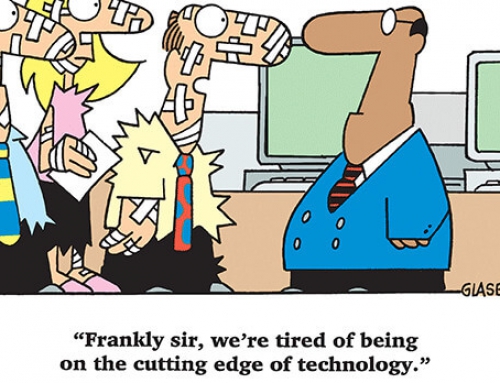Introducing Power Apps
Power Apps is a versatile module that creates following possibilities:
- Empower everyone to build apps: Power Apps gives your team, regardless of technical background, build effective applications to solve business problems. These applications run on any device and are easy for end users.
- Drive innovation across your business: With Power Apps you can infuse easily digitise manual and outdated processes. You can use both canvas and model-driven apps to build solutions for task and role-specific scenarios like inspections, field sales enablement, prospect to cash, and integrated marketing views.
- Expand the capabilities of existing applications: Power Apps expands offers a wide range of connectors and integrations with other applications and services. The applications can be connected to various data sources, such as Excel spreadsheets, SharePoint lists, SQL databases, and more.
- Create sophisticated apps from your data: Power Apps automatically generate immersive, responsive apps for any device using your data model and business processes. You can use a simple drag-and-drop designer to tailor the user experience to specific roles.
- Build secure, low-code business websites: You can quickly build customized websites using Power Pages. Empower business users to securely create pages and enable developers to add advanced functionality using traditional and low code.
Capabilities of Power Apps
Power Apps offers a wide range of capabilities, including:
- Easy app creation: With its drag-and-drop interface, Power Apps makes it easy for users to create custom applications quickly.
- Pre-built templates: Power Apps offers pre-built templates that can be customized to meet specific business needs.
- AI-powered features: Power Apps leverages AI-powered features, such as natural language processing and image recognition, to improve the user experience and provide more accurate data insights.
- Custom data sources: Power Apps can connect to a wide range of data sources, including on-premises data sources and cloud-based data sources, such as Microsoft Dynamics 365.
- Integration with other Power Platform modules: Power Apps can be easily integrated with Power Automate, Power BI, and Power Virtual Agents, making it easier to create comprehensive solutions.
Advantages of Power Apps
Power Apps offers several advantages over traditional application development methods:
- Lower development costs: With Power Apps, businesses can create custom applications without requiring a team of developers, significantly reducing development costs.
- Faster time-to-market: Power Apps enables businesses to create custom applications quickly, reducing time-to-market.
- Increased agility: Power Apps enables businesses to be more agile by allowing them to create custom applications quickly, and to modify them as needed.
- Better user engagement: Power Apps enables businesses to create custom applications that are tailored to their specific needs, improving user engagement and adoption.
- Improved productivity: Power Apps enables businesses to automate processes and reduce manual tasks, improving productivity.
How PowerApps is being used by organisations
Below are some examples of how organizations have leveraged Power Automate to improve operational efficiency, enhance customer experience, and drive business growth.
Virgin Atlantic created an application to manage customer complaints, reducing the time taken to resolve complaints by 60%.
Heathrow Airport created an application to monitor and manage airfield inspections, reducing the time taken to complete inspections by 75%.
Polaris created an application to manage inventory, reducing the time taken to perform inventory checks by 20%.
SRL Diagnostics developed an application to enable its sales team to manage customer data, schedule appointments, and track leads, resulting in increased productivity and efficiency.
Bank of Baroda automated its KYC (know your customer) process to reduce manual errors, improve data accuracy, and save time, leading to faster customer onboarding and a better customer experience.
Dos and Don’ts
To ensure successful implementation of Power Apps, here are some dos and don’ts to keep in mind:
Dos:
- Identify specific business needs that can be addressed by Power Apps.
- Engage stakeholders early in the process to ensure buy-in and alignment.
- Focus on user experience to ensure adoption and engagement.
- Start small and iterate, rather than trying to build a comprehensive solution all at once.
Don’ts:
- Don’t try to do too much too soon.
- Don’t overlook the importance of user experience.
- Don’t underestimate the complexity of integration with other systems.
- Don’t neglect data security and compliance.
Select the right implementation partner
Selecting the right implementation partner is a crucial factor for the success of any Power Platform project. Here are some considerations to keep in mind when choosing a partner:
- Expertise: Look for a partner with expertise in the specific module of Power Platform you want to implement. A partner with experience in your industry or business domain is also an added advantage.
- Capability: Make sure the partner has the capability to handle end-to-end project implementation, including design, development, testing, deployment, and maintenance.
- References: Ask for references from the partner and reach out to their previous clients to understand their experience with the partner.
- Communication: Communication is key to any project’s success. Choose a partner who has clear and transparent communication throughout the project lifecycle.
- Training and Support: A good implementation partner will provide adequate training and support to ensure the end-users are comfortable using the solution and provide support post-deployment.
How Prosares can help
Prosares is Microsoft Certified partner with more than 20 years of experience of creating and implementing business applications with high usability, high performance, and high effectiveness. Prosares can be your go-to partner for all your business application requirements.