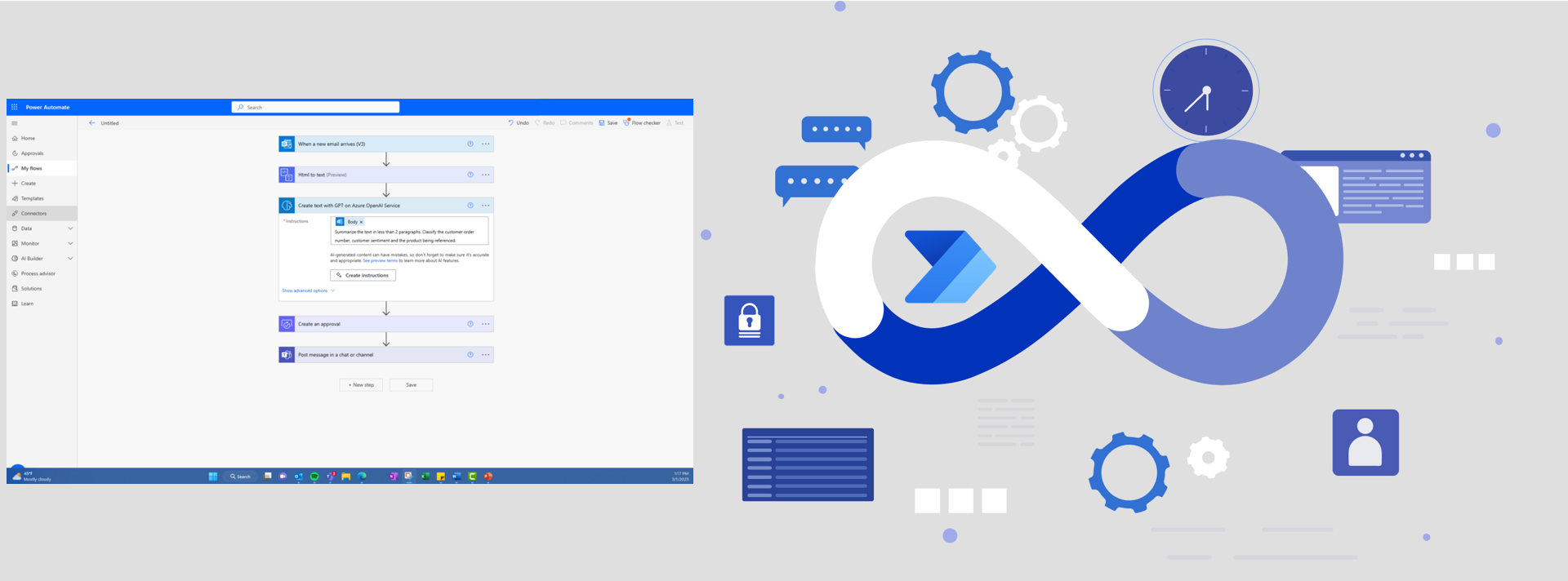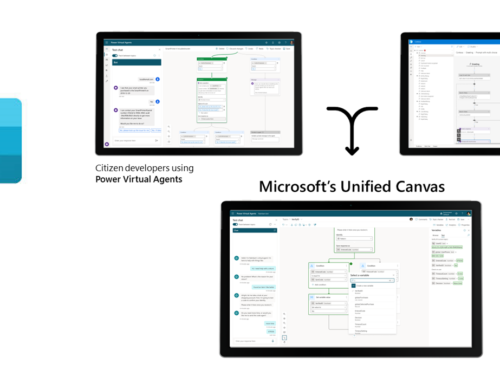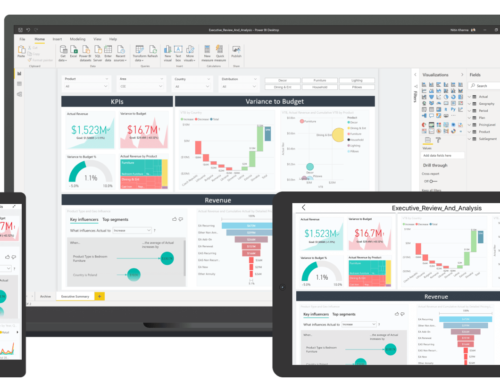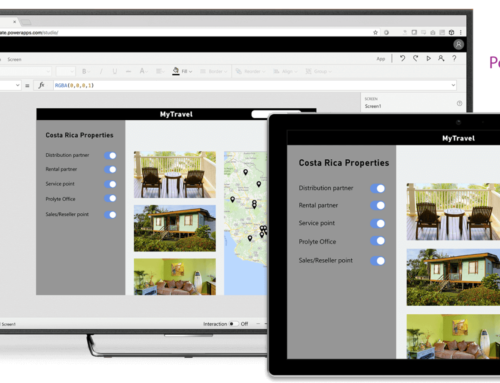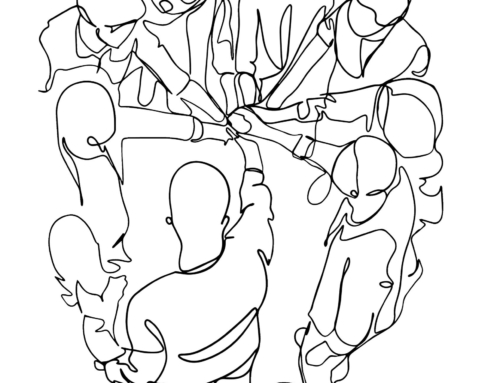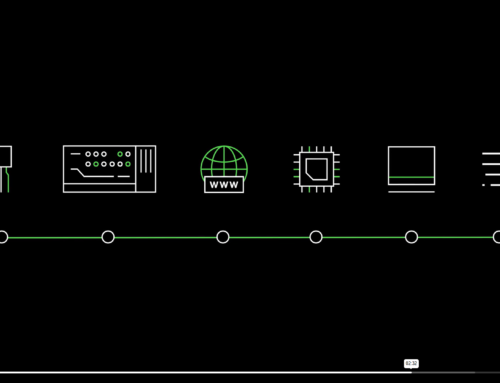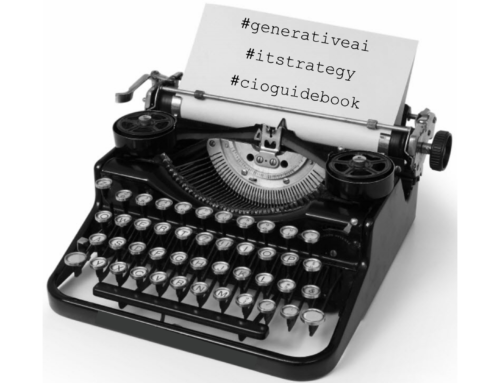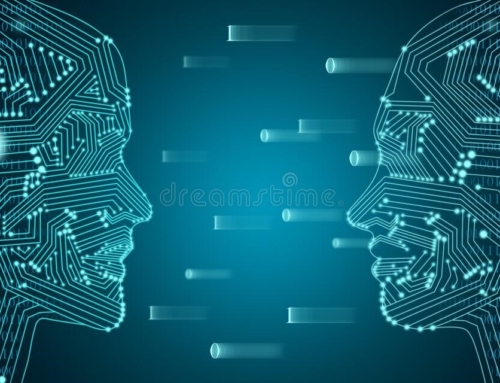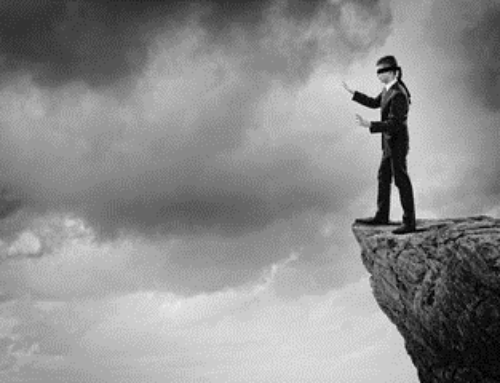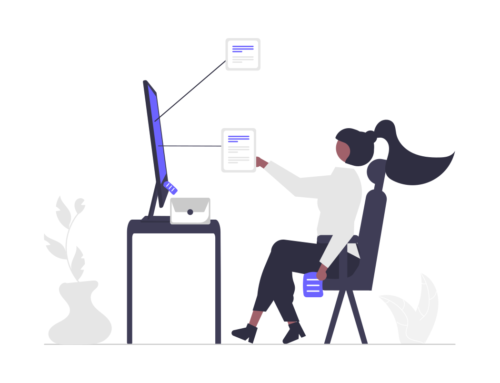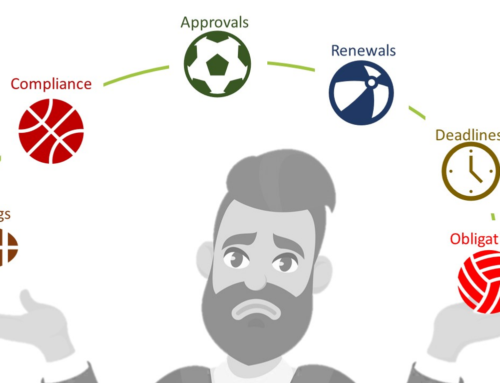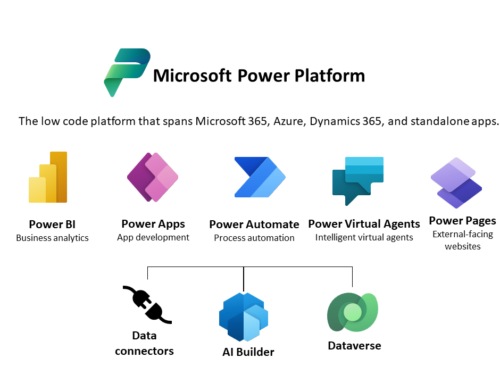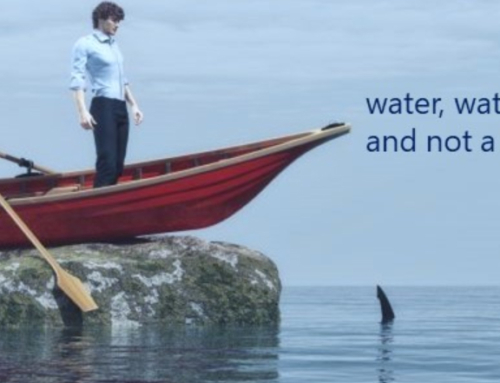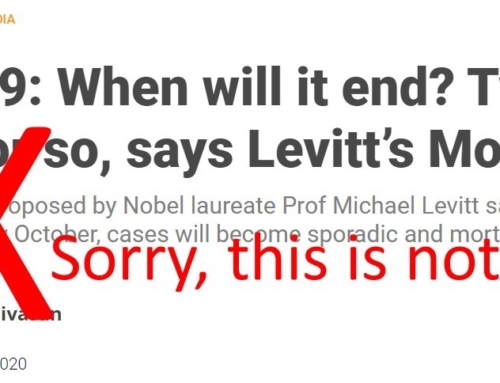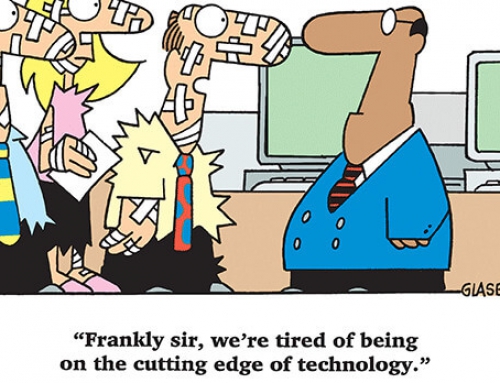Introducing Power Automate
Power Automate is a powerful tool for streamlining business processes and reducing manual work. By automating repetitive tasks, businesses can achieve greater efficiency, reduce errors, and focus on higher-value work.
Power Automate allows businesses to create automated workflows between different applications and services. With Power Automate, you can streamline your business processes, reduce manual work, and automate time-consuming tasks. With Power Automate you can:
- Automate quickly and more securely by empowering everyone to build automated processes using low-code, drag-and-drop tools. With hundreds of pre-built connectors, thousands of templates, and AI assistance, it’s easy to automate repetitive tasks.
- Boost efficiency by recording and visualizing end-to-end processes using process and task mining with process advisor. It takes the guesswork out of what to automate by providing guided recommendations for creating flows.
- Enhance your workflows with AI using generative AI capabilities in AI Builder. You can create user-intuitive flows by embedding powerful language models and build unique scenarios with advanced low-code AI.
Capabilities of Power Automate
Power Automate offers a wide range of capabilities, including integration with over 400 different applications, such as SharePoint, Dynamics 365, and Microsoft Teams. It also allows you to create automated workflows using a drag-and-drop interface, or using pre-built templates from the Power Automate gallery.
Advantages of Power Automate
Power Automate offers several advantages over conventional solutions, including cost-effectiveness, increased productivity, and reduced errors. By automating repetitive tasks, Power Automate frees up your team to focus on higher-value work, while also reducing the likelihood of errors that can result from manual data entry.
How Power Automate is being used
Several companies have successfully implemented Power Automate to streamline their workflows and achieve greater efficiency. For example
- The City of Miami used Power Automate to automate their citizen service requests, resulting in a 50% reduction in request processing time.
- AccuWeather which used Power Automate to streamline their sales pipeline, resulting in a 45% increase in sales efficiency.
- Wipro accelerated innovation and improved their business processes by building several custom applications using Power Apps and automated various workflows using Power Automate.
- Reliance Jio leveraged Power Automate to improve employee productivity and innovation by automating internal processes such as employee onboarding, asset management, and leave requests using Power Automate.
- Pidilite Industries transformed their employee productivity and customer experience to achieve significant time and cost savings.
Dos and Don’ts
When implementing Power Automate, it’s important to follow best practices to ensure a successful implementation. Do define clear business objectives, identify processes that can be automated, and engage stakeholders early in the process. Don’t overlook security and compliance requirements, neglect user training and support, or try to automate too many processes at once.
Selecting the Right Implementation Partner
When selecting an implementation partner for Power Automate, it’s important to consider factors such as experience, expertise, and customer satisfaction. Look for a partner that has experience working with businesses like yours, and has a deep understanding of Power Automate’s capabilities and best practices. Also, consider their reputation for customer service and support.
How Prosares can help
Prosares is Microsoft Certified partner with more than 20 years of experience of creating and implementing business applications with high usability, high performance, and high effectiveness. Prosares can be your go-to partner for all your business application requirements.
Contact us today to learn more about how Power Platform can help your business achieve its goals.